What should I do if the projector won't turn on?
① After clicking the on button, if the indicator light it is not on, change your power socket to check whether it's a socket problem; ② Try to unplug the power cable, and re-connect the power after 2 minutes. Click the on button on the remote control and if the indicator light still doesn't switch on, please take an after-sales detection. ③ If the indicator lights up after clicking, and the brightness of the projected object changes but still cannot enter the system, try to enter recovery mode to clear the data, and then power on again. The way to enter is as follows: Turn off the laser projector, then unplug the power button. Press and hold the confirm button and return button on the remote control at the same time after shutting down, then plug in the power button. (Do not click the power button of the projector host and remote control), wait for the projector to enter Recovery mode Release the remote control button. ④ If the above methods cannot solve the issue, please apply for after -sales service.