How To Enable HDMI Source 2.0/2.1 Mode
Ⅰ. Function introduction/explanation Projection in the case of signal source input, HDMI EDID default for Auto mode, some customers feedback after connecting PS5, some TV sticks and other peripherals, the resolution can not support 4K 60hz, but also can not open HDR and other settings. We analyze the reason for this situation is that EDID is not turned on 2.0/2.1...