Perfecting Your Xming Projector Setup for Small Rooms

Creating a cinematic experience in a compact space is no longer a challenge, thanks to the cutting-edge technology and thoughtful design of the Formovie Xming Page One and Episode One projectors. Gone are the days when projectors were reserved for large home theaters or required complicated installation and calibration. These sleek, lightweight, and user-friendly devices bring the magic of the movies right into your living room, bedroom, or even a cozy studio apartment.
Whether you're a film buff looking for pristine image quality, a gamer seeking low-latency visuals, or a streaming enthusiast who wants instant access to platforms like Netflix and YouTube, Xming projectors offer an all-in-one solution. Their compact size and plug-and-play functionality make them perfect for tight spaces where every inch counts, without compromising on performance.
In this comprehensive guide, we’ll walk you through everything you need to know to perfect your Xming projector setup for small rooms. From ideal placement and screen options to lighting, sound optimization, and smart features, we’ll help you unlock the full potential of your projector and create a cozy entertainment setup.
Understanding the Xming Projectors
Xming Page One
The Xming Page One is the world's first Google TV LCD projector with certified Netflix integration. It offers a seamless plug-and-play experience, featuring Auto Keystone Correction, Auto Focus, and Obstacle Avoidance to ensure a perfectly aligned and sharp image in just seconds. With Dolby Audio, it provides clear and dynamic sound, enhancing your viewing experience.
Xming Episode One
The Xming Episode One is a compact and lightweight projector, measuring 122 x 141 x 175 mm and weighing just 1.25 kg. It features a native 1080p resolution, delivering crisp visuals, especially in dark environments. Equipped with Google TV and certified Netflix, it allows access to numerous streaming platforms without the need for additional devices. The projector also features Auto Focus and Auto Keystone Correction, ensuring a clear and rectangular image effortlessly.
Optimal Placement in Small Rooms
Understanding Throw Ratio
Both Xming projectors have a throw ratio of 1.2:1, meaning they can project a 100-inch image from approximately 2.65 meters (8.7 feet) away. This makes them suitable for small rooms where space is limited. For instance, to achieve a 50-inch image, you would need a distance of about 1.3 meters (4.3 feet).
Placement Tips
-
Center Alignment: Position the projector as close to the center of the screen as possible to minimize distortion.
-
Height Considerations: Place the projector at the same height as the center of the screen to avoid vertical keystone distortion.
-
Stable Surface: Ensure the projector is on a stable surface or on a stand to prevent movement and maintain image alignment.
Enhancing Image Quality
Lighting Conditions
The Xming projectors perform best in dark environments. With a brightness of approximately 320 ISO lumens (Page One) and 150 ISO lumens (Episode One), they deliver vibrant images in low-light settings. In well-lit rooms, consider using blackout curtains to reduce ambient light and improve image clarity.
Audio Optimization
Built-in Speakers
Both projectors come with built-in speakers enhanced by Dolby Audio (Episode One) and Boston Acoustics (Page One), suitable for small rooms. However, for a more immersive audio experience, especially in larger spaces, consider external audio solutions.
External Audio Options
-
Bluetooth Speakers: Connect wirelessly to Bluetooth-enabled speakers or soundbars for enhanced sound quality.
-
Wired Connections: Utilize the 3.5mm audio jack to connect to external speakers or home theater systems.
Leveraging Smart Features
Google TV Integration
With Google TV built-in, both projectors offer access to a wide range of streaming services, including Netflix, YouTube, and more, without the need for additional devices.
Voice Control
Utilize Google Assistant for hands-free control, allowing you to search for content, adjust volume, and control playback using voice commands.
Chromecast
Easily stream content from your smartphone, tablet, or laptop directly to the projector using the built-in Chromecast feature.
Turn Any Small Room into a Big-Screen Experience
The Xming Page One and Episode One projectors are more than just compact entertainment devices, they’re powerful tools for transforming everyday spaces into captivating cinematic environments. Their sleek form factors, native 1080p resolution, intelligent auto-adjustment features, and seamless smart TV integration make them ideal companions for anyone living in a small apartment, bedroom, dorm, or shared space.
Whether you're binge-watching your favorite series on certified Netflix, streaming a late-night movie on YouTube, or projecting family photos during a gathering, these projectors deliver stunning clarity and robust sound, even in rooms with limited square footage. So dim the lights, grab some popcorn, and let your Xming projector bring the silver screen home, no extra space required!