Netflix, Disney+, and More: Best Apps for Google TV Projectors

In the golden era of streaming entertainment, our viewing habits have undergone a dramatic transformation. Traditional television sets are no longer the centerpiece of home entertainment. Instead, an increasing number of consumers are gravitating toward more flexible and immersive solutions like smart projectors. These devices have evolved from the bulky, low-resolution models of the past, requiring external media players and countless cables, into compact, all-in-one smart devices capable of delivering cinema-quality experiences at home.
Among this new generation of smart projectors, Google TV projectors stand out as some of the most user-friendly and feature-rich options on the market. By integrating the Google TV operating system directly into the projector, these devices offer seamless access to thousands of popular streaming apps such as Netflix, Disney+, YouTube, Amazon Prime Video, and many more. There's no need for external sticks or boxes. Just plug in and connect to Wi-Fi, and you're ready to stream.
One standout model making waves in this space is the Formovie Xming Episode One, a compact yet powerful projector that exemplifies how far the technology has come. As part of a limited-time promotion, every purchase of the Xming Episode One includes a $15/€15 Netflix eGift Card, making it easier than ever to dive into Netflix’s world-class content library from the moment you power on your new device.
In this guide, we'll dive deeper into the best apps available for Google TV projectors, explore how they enhance your viewing experience, and spotlight why the Formovie Xming Episode One is an exceptional choice for today’s streaming-savvy users.
The Rise of Google TV Projectors
Google TV projectors combine the expansive viewing experience of traditional projectors with the smart capabilities of modern streaming devices. With access to over 5,000 apps via the Google Play Store, users can enjoy a vast array of content without needing additional hardware. This integration simplifies the user experience, allowing for easy navigation and personalized recommendations.
Top Streaming Apps for Google TV Projectors
Netflix
As a pioneer in the streaming industry, Netflix offers a vast library of movies, TV shows, documentaries, and original content. Google TV projectors with certified Netflix support ensure high-quality streaming without compatibility issues.
Disney+
Disney+ provides access to a rich collection of content from Disney, Pixar, Marvel, Star Wars, and National Geographic. Its family-friendly offerings make it a staple for households.
YouTube
YouTube's diverse content, ranging from music videos to educational tutorials, makes it a versatile app for all ages. Google TV projectors offer seamless integration with YouTube, enhancing the viewing experience.
Amazon Prime Video
Amazon Prime Video boasts a wide selection of movies, TV series, and exclusive Amazon Originals. Its inclusion in Google TV projectors ensures users have access to premium content.
Hulu
Hulu offers a mix of current-season TV episodes, classic series, and original programming. Its diverse library caters to various viewing preferences.
HBO Max
HBO Max combines HBO's premium content with additional movies, series, and Max Originals. It's a must-have for fans of high-quality storytelling.
Spotify
Beyond video, Google TV projectors also support music streaming. Spotify allows users to enjoy their favorite tunes, podcasts, and playlists directly through the projector's speakers or connected audio systems.
Introducing the Xming Episode One Projector
The Xming Episode One stands out in the market for its combination of affordability and features. Priced competitively, it offers native 1080p resolution, ensuring crisp and clear visuals. Its compact design makes it portable, suitable for both indoor and outdoor settings. With built-in Google TV, users have direct access to their favorite streaming apps without needing external devices.
Special Promotion: $15/€15 Netflix eGift Card
For a limited time, purchasing the Xming Episode One projector comes with a bonus: a $15/€15 Netflix eGift Card. This offer provides immediate value, allowing users to dive into Netflix's vast content library upon setting up their new projector.
Setting Up Your Episode One
-
Unbox and Position: Place the projector on a stable surface, ensuring it's aligned with your desired projection area.
-
Power On: Connect the projector to a power source and turn it on.
-
Connect to Wi-Fi: Follow the on-screen prompts to connect the projector to your home Wi-Fi network.
-
Sign in to your Google Account: This step allows synchronization with your existing subscriptions and preferences.
-
Enjoy: Start streaming your favorite content directly through the projector.
Upgrade Your Entertainment Setup
Google TV projectors have revolutionized home entertainment by integrating streaming capabilities directly into the device. With access to top apps like Netflix, Disney+, and YouTube, users can enjoy a cinematic experience from the comfort of their homes. The Xming Episode One projector, with its blend of affordability, features, and the added Netflix eGift Card promotion, presents a compelling option for those looking to upgrade their viewing setup.